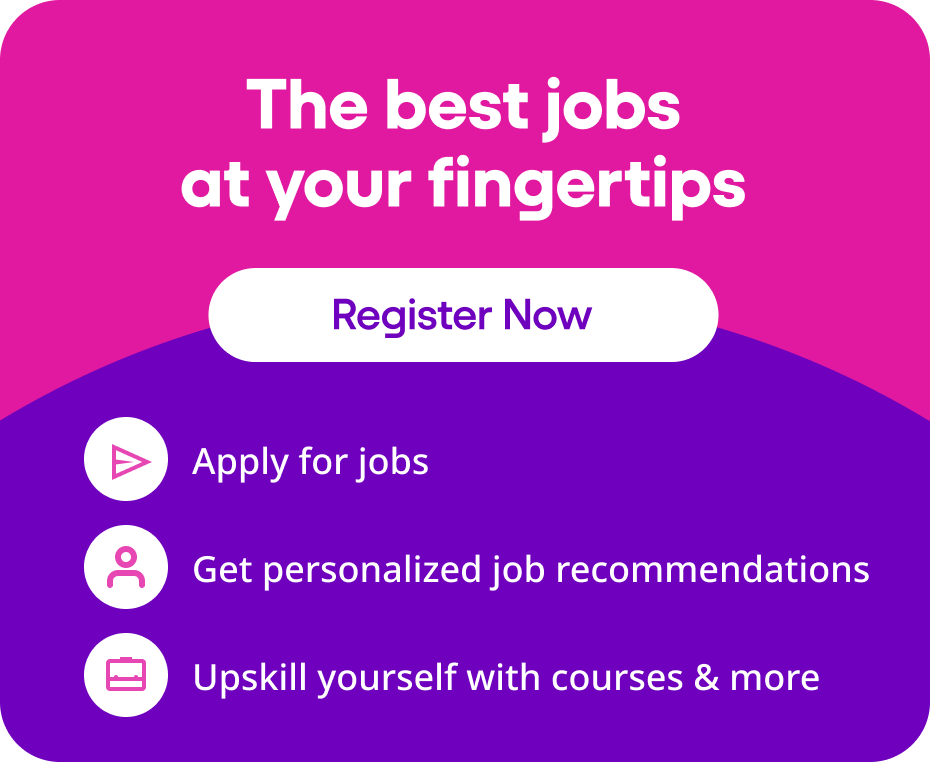Planning to crack your next front-end development interview?
If CSS is on the job description, you’ll definitely face CSS interview questions that test your styling skills, layout techniques, and browser rendering knowledge. This guide covers the most commonly asked CSS interview questions and answers for 2026, helping both freshers and experienced candidates.
Whether you’re preparing for junior web developer roles or senior front-end engineer positions, these questions span everything from basic CSS concepts to advanced layout techniques, selectors, positioning, Flexbox, Grid, media queries, and CSS performance best practices.
Bookmark this resource and start your CSS interview prep with confidence.
🔽 Table of Contents
- Basic CSS Interview Questions for Freshers
- CSS Selectors and Positioning Interview Questions
- CSS Flexbox and Grid Interview Questions
- CSS Media Queries and Responsive Design Questions
- CSS Animation and Transitions Interview Questions
- Advanced CSS Interview Questions for Experienced
- CSS Scenario-Based Interview Questions
- CSS Performance and Best Practices Questions
- FAQs on CSS Interview Preparation
Basic CSS Interview Questions for Freshers
1. What is CSS and why is it used in web development?
Without CSS, websites would appear as plain HTML without design or structure. CSS allows developers to create responsive designs, improve user experience, and maintain consistent styling across multiple web pages by applying styles globally.
2. What are the different types of CSS?
- Inline CSS: Styles are applied directly inside an HTML element using the
styleattribute. - Internal CSS: Styles are written within a
<style>tag inside the HTML document’s<head>section. - External CSS: Styles are stored in a separate
.cssfile and linked using the<link>tag. This is the most scalable and maintainable approach for large projects.
<link rel="stylesheet" href="styles.css">3. What is the difference between Class and ID selectors in CSS?
- Class Selector (.): Used for styling multiple elements. Classes are reusable across the page.
- ID Selector (#): Used for styling a single, unique element on the page.
In terms of CSS specificity, ID selectors have higher priority over class selectors.
.button
#submitBtn Related: CSS Interview Questions You Can’t Afford to Ignore
4. What is the Box Model in CSS?
The Box Model consists of four parts:
- Content: The actual text or image inside the element.
- Padding: Space between the content and the border.
- Border: The line surrounding the padding and content.
- Margin: Space between the element and its neighbouring elements.
div 5. What is the difference between Relative and Absolute positioning in CSS?
- Relative Positioning: Positions the element relative to its original place in the document flow.
- Absolute Positioning: Positions the element relative to its nearest positioned ancestor (an ancestor with position relative, absolute, or fixed). If no such ancestor exists, it uses the viewport as reference.
div.relative
div.absolute 6. How can you apply the same style to multiple elements in CSS?
h1, h2, h3 This ensures consistency across different elements without repeating CSS code.
7. What are Pseudo-classes in CSS?
Some common pseudo-classes include:
:hover– When a user hovers over an element.:first-child– Selects the first child of a parent.:focus– When an element receives focus, like an input field.
a:hover Related: HTML and CSS Interview Questions & Answers
CSS Selectors and Positioning Interview Questions
8. What are the different types of CSS selectors?
Main types of CSS selectors include:
- Universal Selector (
*): Targets all elements. - Type Selector: Targets elements by tag name (e.g.,
div,p). - Class Selector (
.): Targets elements with a specific class. - ID Selector (
#): Targets a unique element with a specific ID. - Attribute Selector: Targets elements with specific attributes.
- Group Selector: Combines multiple selectors with commas.
p.intro
#header 9. What is the difference between descendant selector and child selector?
- Descendant Selector (space): Targets all nested elements regardless of depth.
- Child Selector (
>): Targets only direct child elements.
Example:
/* Descendant Selector */
div p
/* Child Selector */
div > p Use descendant selectors when you want to style deeply nested elements, and child selectors for direct children only.
10. What is the difference between relative, absolute, and fixed positioning in CSS?
- Relative: Positions the element relative to its normal position.
- Absolute: Positions the element relative to the nearest positioned ancestor.
- Fixed: Positions the element relative to the browser window, making it stay in the same place during scroll.
div.relative
div.absolute
div.fixed 11. How does z-index work in CSS positioning?
z-index value means the element will appear in front of elements with lower values.
Important points:
– z-index works only on positioned elements (relative, absolute, fixed, or sticky).
– Default stacking order is based on HTML flow if z-index is not defined.
div.box1
div.box2 12. What is the difference between visibility: hidden and display: none?
- visibility: hidden: Hides the element but still occupies space in the layout.
- display: none: Completely removes the element from the layout, making other elements shift as if it doesn’t exist.
div.hidden
div.none 13. What are Attribute Selectors in CSS?
Examples include:
[type="text"]– Targets input elements with type text.[href^="https"]– Targets links starting with https.[alt$=".jpg"]– Targets image elements with alt text ending with .jpg.
input[type="text"] 14. How do you center an element horizontally using CSS?
- Using Margin Auto (for block elements):
div.center - Using Flexbox:
div.container These methods are widely used for centering content within containers.
Related: Web Designer Interview Questions and Answers
CSS Flexbox and Grid Interview Questions
15. What is Flexbox in CSS and why is it used?
It helps solve common layout issues like vertical centering, equal spacing, and dynamic element resizing. Flexbox works efficiently for layouts that require alignment either in rows or columns.
.container 16. What is the difference between Flexbox and CSS Grid?
- Flexbox: Designed for one-dimensional layouts (either row or column).
- CSS Grid: Designed for two-dimensional layouts (both rows and columns simultaneously).
Flexbox is ideal for aligning items along a single axis, while Grid handles complex layouts with both rows and columns.
/* Flexbox example */
.container
/* Grid example */
.container 17. What is justify-content in Flexbox?
justify-content property in Flexbox controls horizontal alignment along the main axis.
Common values include:
flex-start– Items align to the start.center– Items align to the center.flex-end– Items align to the end.space-between– Items have equal space between.space-around– Items have space on both sides.
.container 18. How do you center content vertically and horizontally using Flexbox?
You need to set both justify-content and align-items to center on the flex container:
.container This will perfectly center the child element inside the container both ways.
19. What is grid-template-columns in CSS Grid?
grid-template-columns property defines the number and size of columns in a CSS Grid layout.
You can use fixed widths, percentages, or flexible units like fr:
.container This creates three columns: the first is 200px wide, and the next two share the remaining space equally.
20. How can you create equal-width columns using CSS Grid?
Example for a 3-column layout:
.container This distributes the container width equally among all three columns, making it responsive and scalable.
21. How do you control spacing between grid items?
grid-gap or modern gap property controls the spacing between grid items (rows and columns).
You can set single or dual values:
.container Or separately:
.container This improves layout readability and spacing control in CSS Grid layouts.
Related: Front End Developer Interview Questions and Answers
CSS Animation and Transitions Interview Questions
29. What is the difference between CSS transitions and CSS animations?
CSS Transitions are triggered by a user action or state change—like hovering or focusing on an element. They animate from one state to another based on predefined start and end points. Transitions can’t run automatically and rely on a trigger.
CSS Animations, on the other hand, allow multiple keyframes and can start automatically without user interaction. They offer more control with options like looping, delays, and complex motion paths.
/* Example Transition */
.button:hover
/* Example Animation */
@keyframes slide
to
}
.box 30. How do CSS transitions work?
:hover or :focus occurs.
Key components of a CSS transition:
- Property: Which CSS property will animate (e.g., color, width).
- Duration: How long the transition lasts.
- Timing Function: Speed curve (linear, ease, etc.).
- Delay: Optional wait time before the transition starts.
.box When you hover or trigger the state change, the animation runs automatically.
31. What are CSS keyframes?
Unlike transitions (which animate between two states only), keyframes let you create complex multi-stage animations with control over exact points during the animation timeline.
Key aspects of keyframes:
- You define percentage markers (like 0%, 50%, 100%) for styling at each point.
- It allows animations to loop or repeat infinitely.
@keyframes fadeIn
to
}
.box 32. What properties can you animate using CSS transitions and animations?
Commonly animatable properties include:
- Colors: Like
color,background-color,border-color. - Sizes: Like
width,height,margin,padding. - Positioning: Like
top,left,right,bottom. - Opacity: To create fade effects.
- Transformations: Like
scale(),rotate(), andtranslate().
Properties like display cannot be animated in CSS.
33. How do you create a fade-in effect using CSS?
opacity property.
The process:
– Start the element with 0 opacity.
– Gradually increase opacity to 1.
@keyframes fadeIn
to
}
.box This creates a smooth, visible fade-in when the element loads.
34. What is transition-delay in CSS?
transition-delay property defines the amount of time the browser waits before starting a transition after a state change.
It’s useful when you want a lag before the visual effect kicks in.
Example:
.box Here, the background colour transition will start after 0.3 seconds.
35. How do you loop a CSS animation infinitely?
animation-iteration-count property to infinite.
Example use case: a continuously rotating loader icon.
@keyframes spin
to
}
.loader This keeps the element rotating forever without user interaction.
Related: React.js + Next.js Interview Questions and Answers
Advanced CSS Interview Questions for Experienced
36. What is CSS Specificity and how does it affect styling?
Specificity is calculated based on the type of selectors used:
- Inline styles (highest priority)
- IDs
- Classes, attributes, pseudo-classes
- Elements and pseudo-elements (lowest priority)
For example, a rule using an ID selector will override rules using classes or elements.
/* Higher specificity because of ID */
#header
/* Lower specificity */
.header Even if the class is defined later in the CSS file, the ID will still take priority due to higher specificity.
37. What is the difference between relative, absolute, and fixed positioning in CSS?
- Relative: The element is positioned relative to its normal static position. Offset using top, left, right, or bottom won’t affect other elements.
- Absolute: The element is positioned relative to its nearest positioned ancestor (other than static). It is removed from normal flow and doesn’t affect surrounding elements.
- Fixed: The element is positioned relative to the browser window (viewport). It remains fixed in place even when scrolling.
Understanding positioning is critical when creating complex layouts or sticky UI components.
38. What is the z-index property and how does stacking context work?
z-index property controls the vertical stacking order of elements on the z-axis.
Higher z-index values bring elements visually in front of those with lower values.
Stacking context is formed when:
- An element has a position other than static and a defined z-index.
- CSS properties like
opacity(less than 1),transform, orfilterare used.
Managing stacking contexts is essential for modal dialogs, dropdowns, or overlapping layers.
.modal 39. What is Critical CSS and why is it important for performance?
By inlining critical CSS within the HTML document and deferring the loading of non-critical CSS, developers can significantly improve page load times and Core Web Vitals like First Contentful Paint (FCP).
This approach is especially useful for improving SEO and UX on mobile devices.
Many performance tools and frameworks offer plugins for Critical CSS extraction and inlining.
40. Explain the concept of CSS Variables (Custom Properties).
Benefits include easier maintenance, theme management, and dynamic styling.
Syntax example:
:root
.button You can even change variable values using JavaScript for dynamic styling.
41. What is the difference between rem and em units in CSS?
rem and em are relative length units in CSS but differ in reference point.
- em: Relative to the font-size of the nearest parent element.
- rem: Relative to the root HTML element’s font-size.
For consistent scaling across the site, rem is often preferred, especially in responsive designs.
html
h1 42. How can you implement a CSS reset, and why is it important?
Popular reset methods include:
- Global Reset: Using
* - Normalize.css: A more refined library that preserves useful defaults while correcting inconsistencies.
- Custom Resets: Tailored CSS resets based on project needs.
Applying a reset is one of the first steps when starting a new web project to avoid layout bugs across browsers.
Related: Web Developer Interview Questions and Answers
CSS Scenario-Based Interview Questions
43. How would you vertically and horizontally center a div inside its parent?
Two widely accepted methods are:
Using Flexbox:
- Set the parent container as
display: flex; - Use
justify-content: center;andalign-items: center;
.parent Using CSS Grid:
.parent Both methods are responsive and browser-friendly.
44. How do you create a full-width responsive image that maintains its aspect ratio?
- Set the image width to 100% of its container.
- Set the height to auto to maintain the original aspect ratio.
- Ensure the container’s width scales responsively.
img This ensures the image adjusts to the container while preventing distortion.
45. How would you troubleshoot a floated element breaking out of its container?
The solution is to clear the floats. Popular techniques include:
1. Clearfix Method:
.container::after 2. Using overflow:
.container Both techniques force the parent container to recognize the floated children’s height.
46. How would you make a sticky header that stays at the top while scrolling?
You can achieve this using the position: sticky; property:
header Key points:
- top: 0 ensures the header sticks at the top.
- z-index keeps it above other elements.
- Always set a background colour to prevent content bleed-through while scrolling.
47. How would you handle text overflow with ellipsis for a single line?
Here’s the standard approach:
.text-ellipsis This will cut off the text and add “…” when it exceeds the container width. Ideal for headings, buttons, or table cells where space is limited.
Related: 50+ React JS Interview Questions and Answers [ 2025 …]
CSS Performance and Best Practices Interview Questions
48. How can you optimise CSS performance for faster page loads?
- Minify CSS: Remove whitespaces, comments, and unnecessary characters using tools like CSSNano or CleanCSS.
- Combine CSS Files: Reduces HTTP requests by consolidating multiple CSS files into one.
- Use Critical CSS: Inline only above-the-fold styles in the HTML and defer the rest.
- Eliminate Unused CSS: Tools like PurifyCSS or UnCSS help remove unused selectors.
- Use CSS shorthand: Reduce file size by using concise syntax.
/* Example shorthand */
margin: 10px 20px;Implementing these CSS performance best practices helps reduce render-blocking issues and improve Core Web Vitals scores.
49. Why should you avoid using !important in CSS?
!important can force a CSS rule to override others, it breaks the natural cascade and makes future maintenance harder.
Problems with overusing !important:
- Makes debugging complex and unpredictable.
- Causes specificity conflicts later when you need to override styles again.
- Violates clean coding standards in CSS architecture.
The best practice is to use more specific selectors or adjust CSS architecture (BEM, SMACSS) to control styling without relying on !important.
/* Not recommended */
.button 50. What is the best way to handle large-scale CSS projects?
Best approaches include:
- Use a CSS Methodology: Such as BEM (Block, Element, Modifier), OOCSS, or SMACSS for predictable naming conventions.
- Modular CSS: Break styles into smaller, component-based files.
- Preprocessors: Use Sass or LESS for variables, nesting, and mixins.
- Leverage CSS Variables: For theme consistency and easier updates.
- Version Control: Maintain stylesheets in Git or other SCM tools for collaboration.
By following these CSS best practices, teams can build scalable, maintainable, and performant front-end architectures.
Frequently Asked Questions on CSS Interview Questions
🔽 What are the most commonly asked CSS interview questions for freshers?
🔽 How do I prepare for advanced CSS interview questions?
🔽 Do companies ask coding-based CSS scenario questions?
🔽 What’s the difference between inline, internal, and external CSS?
- Inline CSS: Added directly to HTML elements using the
styleattribute. - Internal CSS: Defined inside a
<style>tag in the HTML head. - External CSS: Written in a separate
.cssfile and linked to the HTML.